Stackable Data Platform (SDP) 란?
Stackable은 쿠버네티스 환경에서 데이터 관련 애플리케이션들을 손쉽게 배포 관리해 주는 오퍼레이터입니다.
https://docs.stackable.tech/home/stable/
Stackable Documentation :: Stackable Documentation
Welcome to Stackable! This documentation gives you an overview of the Stackable Data Platform, how to install and manage it as well as some tutorials. Introduction The Stackable Data Platform allows you to deploy, scale and manage Data infrastructure in an
docs.stackable.tech
아래와 같은 다양한 컴포넌트들을 지원함으로써, 데이터 관련 전문적인 지식이 없어도 배포 및 관리할 수 있습니다.

Stackable 설치
- stackablectl 명령어를 통해 설치를 지원합니다.
- ( Operator > Stack > Demo ) Layer로 구성됩니다.
- Demo Layer를 통해 데이터 플랫폼의 데모 환경을 손쉽게 만들 수 있습니다.

# 다운로드
#curl -L -o stackablectl https://github.com/stackabletech/stackable-cockpit/releases/download/stackablectl-1.0.0-rc2/stackablectl-x86_64-unknown-linux-gnu
curl -L -o stackablectl https://github.com/stackabletech/stackable-cockpit/releases/download/stackablectl-1.0.0-rc3/stackablectl-x86_64-unknown-linux-gnu
chmod +x stackablectl
mv stackablectl /usr/local/bin
# 확인
stackablectl -h
stackablectl -V
stackablectl 1.0.0-rc3
stackablectl release list
...
# 자동완성
wget https://raw.githubusercontent.com/stackabletech/stackable-cockpit/main/extra/completions/stackablectl.bash
mv stackablectl.bash /etc/bash_completion.d/
# 제공 오퍼레이터
stackablectl operator list
┌────┬───────────┬─────────────────────────────────────────────────────────────────────────────────────────────────┐
│ # ┆ OPERATOR ┆ STABLE VERSIONS │
╞════╪═══════════╪═════════════════════════════════════════════════════════════════════════════════════════════════╡
│ 1 ┆ airflow ┆ 0.1.0, 0.2.0, 0.3.0, 0.4.0, 0.5.0, 0.6.0, 23.1.0, 23.11.0, 23.4.0, 23.4.1, 23.7.0 │
├╌╌╌╌┼╌╌╌╌╌╌╌╌╌╌╌┼╌╌╌╌╌╌╌╌╌╌╌╌╌╌╌╌╌╌╌╌╌╌╌╌╌╌╌╌╌╌╌╌╌╌╌╌╌╌╌╌╌╌╌╌╌╌╌╌╌╌╌╌╌╌╌╌╌╌╌╌╌╌╌╌╌╌╌╌╌╌╌╌╌╌╌╌╌╌╌╌╌╌╌╌╌╌╌╌╌╌╌╌╌╌╌╌╌┤
│ 2 ┆ commons ┆ 0.1.0, 0.2.0, 0.2.1, 0.3.0, 0.4.0, 23.1.0, 23.11.0, 23.4.0, 23.4.1, 23.7.0 │
├╌╌╌╌┼╌╌╌╌╌╌╌╌╌╌╌┼╌╌╌╌╌╌╌╌╌╌╌╌╌╌╌╌╌╌╌╌╌╌╌╌╌╌╌╌╌╌╌╌╌╌╌╌╌╌╌╌╌╌╌╌╌╌╌╌╌╌╌╌╌╌╌╌╌╌╌╌╌╌╌╌╌╌╌╌╌╌╌╌╌╌╌╌╌╌╌╌╌╌╌╌╌╌╌╌╌╌╌╌╌╌╌╌╌┤
│ 3 ┆ druid ┆ 0.1.0, 0.2.0, 0.3.0, 0.4.0, 0.5.0, 0.6.0, 0.7.0, 0.8.0, 23.1.0, 23.11.0, 23.4.0, 23.4.1, 23.7.0 │
├╌╌╌╌┼╌╌╌╌╌╌╌╌╌╌╌┼╌╌╌╌╌╌╌╌╌╌╌╌╌╌╌╌╌╌╌╌╌╌╌╌╌╌╌╌╌╌╌╌╌╌╌╌╌╌╌╌╌╌╌╌╌╌╌╌╌╌╌╌╌╌╌╌╌╌╌╌╌╌╌╌╌╌╌╌╌╌╌╌╌╌╌╌╌╌╌╌╌╌╌╌╌╌╌╌╌╌╌╌╌╌╌╌╌┤
│ 4 ┆ hbase ┆ 0.2.0, 0.3.0, 0.4.0, 0.5.0, 23.1.0, 23.11.0, 23.4.0, 23.4.1, 23.7.0 │
├╌╌╌╌┼╌╌╌╌╌╌╌╌╌╌╌┼╌╌╌╌╌╌╌╌╌╌╌╌╌╌╌╌╌╌╌╌╌╌╌╌╌╌╌╌╌╌╌╌╌╌╌╌╌╌╌╌╌╌╌╌╌╌╌╌╌╌╌╌╌╌╌╌╌╌╌╌╌╌╌╌╌╌╌╌╌╌╌╌╌╌╌╌╌╌╌╌╌╌╌╌╌╌╌╌╌╌╌╌╌╌╌╌╌┤
│ 5 ┆ hdfs ┆ 0.3.0, 0.4.0, 0.5.0, 0.6.0, 23.1.0, 23.11.0, 23.4.0, 23.4.1, 23.7.0 │
├╌╌╌╌┼╌╌╌╌╌╌╌╌╌╌╌┼╌╌╌╌╌╌╌╌╌╌╌╌╌╌╌╌╌╌╌╌╌╌╌╌╌╌╌╌╌╌╌╌╌╌╌╌╌╌╌╌╌╌╌╌╌╌╌╌╌╌╌╌╌╌╌╌╌╌╌╌╌╌╌╌╌╌╌╌╌╌╌╌╌╌╌╌╌╌╌╌╌╌╌╌╌╌╌╌╌╌╌╌╌╌╌╌╌┤
│ 6 ┆ hive ┆ 0.3.0, 0.5.0, 0.6.0, 0.7.0, 0.8.0, 23.1.0, 23.11.0, 23.4.0, 23.4.1, 23.7.0 │
├╌╌╌╌┼╌╌╌╌╌╌╌╌╌╌╌┼╌╌╌╌╌╌╌╌╌╌╌╌╌╌╌╌╌╌╌╌╌╌╌╌╌╌╌╌╌╌╌╌╌╌╌╌╌╌╌╌╌╌╌╌╌╌╌╌╌╌╌╌╌╌╌╌╌╌╌╌╌╌╌╌╌╌╌╌╌╌╌╌╌╌╌╌╌╌╌╌╌╌╌╌╌╌╌╌╌╌╌╌╌╌╌╌╌┤
│ 7 ┆ kafka ┆ 0.4.0, 0.5.0, 0.6.0, 0.7.0, 0.8.0, 23.1.0, 23.11.0, 23.4.0, 23.4.1, 23.7.0 │
├╌╌╌╌┼╌╌╌╌╌╌╌╌╌╌╌┼╌╌╌╌╌╌╌╌╌╌╌╌╌╌╌╌╌╌╌╌╌╌╌╌╌╌╌╌╌╌╌╌╌╌╌╌╌╌╌╌╌╌╌╌╌╌╌╌╌╌╌╌╌╌╌╌╌╌╌╌╌╌╌╌╌╌╌╌╌╌╌╌╌╌╌╌╌╌╌╌╌╌╌╌╌╌╌╌╌╌╌╌╌╌╌╌╌┤
│ 8 ┆ listener ┆ 23.1.0, 23.11.0, 23.4.0, 23.4.1, 23.7.0 │
├╌╌╌╌┼╌╌╌╌╌╌╌╌╌╌╌┼╌╌╌╌╌╌╌╌╌╌╌╌╌╌╌╌╌╌╌╌╌╌╌╌╌╌╌╌╌╌╌╌╌╌╌╌╌╌╌╌╌╌╌╌╌╌╌╌╌╌╌╌╌╌╌╌╌╌╌╌╌╌╌╌╌╌╌╌╌╌╌╌╌╌╌╌╌╌╌╌╌╌╌╌╌╌╌╌╌╌╌╌╌╌╌╌╌┤
│ 9 ┆ nifi ┆ 0.4.0, 0.5.0, 0.6.0, 0.7.0, 0.8.0, 0.8.1, 23.1.0, 23.11.0, 23.4.0, 23.4.1, 23.7.0 │
├╌╌╌╌┼╌╌╌╌╌╌╌╌╌╌╌┼╌╌╌╌╌╌╌╌╌╌╌╌╌╌╌╌╌╌╌╌╌╌╌╌╌╌╌╌╌╌╌╌╌╌╌╌╌╌╌╌╌╌╌╌╌╌╌╌╌╌╌╌╌╌╌╌╌╌╌╌╌╌╌╌╌╌╌╌╌╌╌╌╌╌╌╌╌╌╌╌╌╌╌╌╌╌╌╌╌╌╌╌╌╌╌╌╌┤
│ 10 ┆ opa ┆ 0.10.0, 0.11.0, 0.6.0, 0.7.0, 0.8.0, 0.9.0, 23.1.0, 23.11.0, 23.4.0, 23.4.1, 23.7.0 │
├╌╌╌╌┼╌╌╌╌╌╌╌╌╌╌╌┼╌╌╌╌╌╌╌╌╌╌╌╌╌╌╌╌╌╌╌╌╌╌╌╌╌╌╌╌╌╌╌╌╌╌╌╌╌╌╌╌╌╌╌╌╌╌╌╌╌╌╌╌╌╌╌╌╌╌╌╌╌╌╌╌╌╌╌╌╌╌╌╌╌╌╌╌╌╌╌╌╌╌╌╌╌╌╌╌╌╌╌╌╌╌╌╌╌┤
│ 11 ┆ secret ┆ 0.1.0, 0.2.0, 0.3.0, 0.4.0, 0.5.0, 0.6.0, 23.1.0, 23.11.0, 23.4.0, 23.4.1, 23.7.0 │
├╌╌╌╌┼╌╌╌╌╌╌╌╌╌╌╌┼╌╌╌╌╌╌╌╌╌╌╌╌╌╌╌╌╌╌╌╌╌╌╌╌╌╌╌╌╌╌╌╌╌╌╌╌╌╌╌╌╌╌╌╌╌╌╌╌╌╌╌╌╌╌╌╌╌╌╌╌╌╌╌╌╌╌╌╌╌╌╌╌╌╌╌╌╌╌╌╌╌╌╌╌╌╌╌╌╌╌╌╌╌╌╌╌╌┤
│ 12 ┆ spark-k8s ┆ 0.1.0, 0.2.0, 0.3.0, 0.4.0, 0.5.0, 0.6.0, 23.1.0, 23.11.0, 23.4.0, 23.4.1, 23.7.0 │
├╌╌╌╌┼╌╌╌╌╌╌╌╌╌╌╌┼╌╌╌╌╌╌╌╌╌╌╌╌╌╌╌╌╌╌╌╌╌╌╌╌╌╌╌╌╌╌╌╌╌╌╌╌╌╌╌╌╌╌╌╌╌╌╌╌╌╌╌╌╌╌╌╌╌╌╌╌╌╌╌╌╌╌╌╌╌╌╌╌╌╌╌╌╌╌╌╌╌╌╌╌╌╌╌╌╌╌╌╌╌╌╌╌╌┤
│ 13 ┆ superset ┆ 0.1.0, 0.2.0, 0.3.0, 0.4.0, 0.5.0, 0.6.0, 0.7.0, 23.1.0, 23.11.0, 23.4.0, 23.4.1, 23.7.0 │
├╌╌╌╌┼╌╌╌╌╌╌╌╌╌╌╌┼╌╌╌╌╌╌╌╌╌╌╌╌╌╌╌╌╌╌╌╌╌╌╌╌╌╌╌╌╌╌╌╌╌╌╌╌╌╌╌╌╌╌╌╌╌╌╌╌╌╌╌╌╌╌╌╌╌╌╌╌╌╌╌╌╌╌╌╌╌╌╌╌╌╌╌╌╌╌╌╌╌╌╌╌╌╌╌╌╌╌╌╌╌╌╌╌╌┤
│ 14 ┆ trino ┆ 0.2.0, 0.3.0, 0.3.1, 0.4.0, 0.5.0, 0.6.0, 0.7.0, 0.8.0, 23.1.0, 23.11.0, 23.4.0, 23.4.1, 23.7.0 │
├╌╌╌╌┼╌╌╌╌╌╌╌╌╌╌╌┼╌╌╌╌╌╌╌╌╌╌╌╌╌╌╌╌╌╌╌╌╌╌╌╌╌╌╌╌╌╌╌╌╌╌╌╌╌╌╌╌╌╌╌╌╌╌╌╌╌╌╌╌╌╌╌╌╌╌╌╌╌╌╌╌╌╌╌╌╌╌╌╌╌╌╌╌╌╌╌╌╌╌╌╌╌╌╌╌╌╌╌╌╌╌╌╌╌┤
│ 15 ┆ zookeeper ┆ 0.10.0, 0.11.0, 0.12.0, 0.6.0, 0.7.0, 0.8.0, 0.9.0, 23.1.0, 23.11.0, 23.4.0, 23.4.1, 23.7.0 │
└────┴───────────┴─────────────────────────────────────────────────────────────────────────────────────────────────┘
# 제공 스택
stackablectl stack list
# 제공 데모 : Stackable release 설치 > 스택 구성 > 데이터 구성
stackablectl demo list
Demo: Trino-Taxi-Data
Demo 정보 확인
# Demo 정보 확인
stackablectl demo list
stackablectl demo list -o json | jq
stackablectl demo describe trino-taxi-data
Demo trino-taxi-data
Description Demo loading 2.5 years of New York taxi data into S3 bucket, creating a Trino table and a Superset dashboard
Documentation https://docs.stackable.tech/stackablectl/stable/demos/trino-taxi-data.html
Stackable stack trino-superset-s3
Labels trino, superset, minio, s3, ny-taxi-dataDemo 구성
- MinIO: 오픈 소스 분산 오브젝트 스토리지 서버로, S3 호환 API를 지원하여 개발자가 간편하게 대규모 데이터를 저장하고 검색할 수 있게 해 줍니다.
- Hive Maestore: Apache Hive의 중심 데이터 딕셔너리 서비스로, Hive에서 생성된 테이블 및 파티션 메타데이터를 관리하는 역할을 합니다.
- PostgreSQL: 오픈 소스 관계형 데이터베이스 관리 시스템(RDBMS)으로, 확장 가능하고 ACID(원자성, 일관성, 고립성, 지속성) 속성을 갖춘 데이터베이스 서버입니다.
- OpenPolicyAgent(OPA): 정책을 관리하고 시스템에서 접근 제어, 검증, 정책 쿼리를 수행하기 위한 오픈 소스 정책 엔진입니다.
- Trino: 분산 데이터 처리를 위한 오픈 소스 쿼리 엔진입니다
- Superset: 오픈 소스 비즈니스 인텔리전스 플랫폼으로, 데이터 시각화와 대시보드 작성을 위한 도구입니다
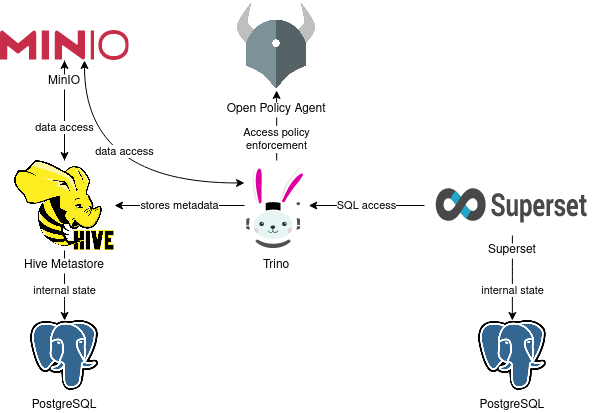
설치
# [터미널] 모니터링
watch -d "kubectl get pod -n stackable-operators;echo;kubectl get pod,job,svc,pvc"
# 데모 설치 : 데이터셋 다운로드 job 포함 8분 정도 소요
stackablectl demo install trino-taxi-data
# 설치 확인
helm list -n stackable-operators
helm list
kubectl top node
kubectl top pod -A
kubectl get-all -n default
kubectl get deploy,sts,pod
kubectl get job
kubectl get job load-ny-taxi-data -o yaml | kubectl neat | cat -l yaml
kubectl get job create-ny-taxi-data-table-in-trino -o yaml | kubectl neat | cat -l yaml
kubectl get job setup-superset -o yaml | kubectl neat | cat -l yaml
kubectl get job superset -o yaml | kubectl neat | cat -l yaml
kubectl get sc,pvc,pv
kubectl get pv |grep gp3
kubectl get sc secrets.stackable.tech -o yaml | kubectl neat | cat -l yaml
kubectl df-pv
kubectl get svc,ep,endpointslices
kubectl get cm,secret
kubectl get cm minio -o yaml | kubectl neat | cat -l yaml
kubectl describe cm minio
kubectl get cm hive-metastore-default -o yaml | kubectl neat | cat -l yaml
kubectl get cm hive -o yaml | kubectl neat | cat -l yaml
kubectl get cm postgresql-hive-extended-configuration -o yaml | kubectl neat | cat -l yaml
kubectl get cm trino-coordinator-default -o yaml | kubectl neat | cat -l yaml
kubectl get cm trino-coordinator-default-catalog -o yaml | kubectl neat | cat -l yaml
kubectl get cm trino-worker-default -o yaml | kubectl neat | cat -l yaml
kubectl get cm trino-worker-default-catalog -o yaml | kubectl neat | cat -l yaml
kubectl get cm create-ny-taxi-data-table-in-trino-script -o yaml | kubectl neat | cat -l yaml
kubectl get cm superset-node-default -o yaml | kubectl neat | cat -l yaml
kubectl get cm superset-init-db -o yaml | kubectl neat | cat -l yaml
kubectl get cm setup-superset-script -o yaml | kubectl neat | cat -l yaml
kubectl get secret minio -o yaml | kubectl neat | cat -l yaml
kubectl get secret minio-s3-credentials -o yaml | kubectl neat | cat -l yaml
kubectl get secret postgresql-hive -o yaml | kubectl neat | cat -l yaml
kubectl get secret postgresql-superset -o yaml | kubectl neat | cat -l yaml
kubectl get secret trino-users -o yaml | kubectl neat | cat -l yaml
kubectl get secret trino-internal-secret -o yaml | kubectl neat | cat -l yaml
kubectl get secret superset-credentials -o yaml | kubectl neat | cat -l yaml
kubectl get secret superset-mapbox-api-key -o yaml | kubectl neat | cat -l yaml
kubectl get crd | grep stackable
kubectl explain trinoclusters
kubectl describe trinoclusters.trino.stackable.tech
kubectl get hivecluster,opacluster,s3connection
kubectl get supersetcluster,supersetdb
kubectl get trinocluster,trinocatalog
kubectl get hivecluster -o yaml | kubectl neat | cat -l yaml
kubectl get s3connection -o yaml | kubectl neat | cat -l yaml
kubectl get supersetcluster -o yaml | kubectl neat | cat -l yaml
kubectl get supersetdb -o yaml | kubectl neat | cat -l yaml
kubectl get trinocluster -o yaml | kubectl neat | cat -l yaml
kubectl get trinocatalog -o yaml | kubectl neat | cat -l yaml
# 배포 스택 정보 확인 : 바로 확인 하지 말고, 설치 완료 후 아래 확인 할 것 - Endpoint(접속 주소 정보), Conditions(상태 정보)
stackablectl stacklet list
┌────────────┬──────────────────────────────────┬────────────┬──────────────────────────────────────────────────┬─────────────────────────────────┐
│ PRODUCT ┆ NAME ┆ NAMESPACE ┆ ENDPOINTS ┆ CONDITIONS │
╞════════════╪══════════════════════════════════╪════════════╪══════════════════════════════════════════════════╪═════════════════════════════════╡
│ hive ┆ hive ┆ default ┆ ┆ Available, Reconciling, Running │
├╌╌╌╌╌╌╌╌╌╌╌╌┼╌╌╌╌╌╌╌╌╌╌╌╌╌╌╌╌╌╌╌╌╌╌╌╌╌╌╌╌╌╌╌╌╌╌┼╌╌╌╌╌╌╌╌╌╌╌╌┼╌╌╌╌╌╌╌╌╌╌╌╌╌╌╌╌╌╌╌╌╌╌╌╌╌╌╌╌╌╌╌╌╌╌╌╌╌╌╌╌╌╌╌╌╌╌╌╌╌╌┼╌╌╌╌╌╌╌╌╌╌╌╌╌╌╌╌╌╌╌╌╌╌╌╌╌╌╌╌╌╌╌╌╌┤
│ opa ┆ opa ┆ default ┆ ┆ Available, Reconciling, Running │
├╌╌╌╌╌╌╌╌╌╌╌╌┼╌╌╌╌╌╌╌╌╌╌╌╌╌╌╌╌╌╌╌╌╌╌╌╌╌╌╌╌╌╌╌╌╌╌┼╌╌╌╌╌╌╌╌╌╌╌╌┼╌╌╌╌╌╌╌╌╌╌╌╌╌╌╌╌╌╌╌╌╌╌╌╌╌╌╌╌╌╌╌╌╌╌╌╌╌╌╌╌╌╌╌╌╌╌╌╌╌╌┼╌╌╌╌╌╌╌╌╌╌╌╌╌╌╌╌╌╌╌╌╌╌╌╌╌╌╌╌╌╌╌╌╌┤
│ superset ┆ superset ┆ default ┆ external-superset http://43.202.112.25:31493 ┆ Available, Reconciling, Running │
├╌╌╌╌╌╌╌╌╌╌╌╌┼╌╌╌╌╌╌╌╌╌╌╌╌╌╌╌╌╌╌╌╌╌╌╌╌╌╌╌╌╌╌╌╌╌╌┼╌╌╌╌╌╌╌╌╌╌╌╌┼╌╌╌╌╌╌╌╌╌╌╌╌╌╌╌╌╌╌╌╌╌╌╌╌╌╌╌╌╌╌╌╌╌╌╌╌╌╌╌╌╌╌╌╌╌╌╌╌╌╌┼╌╌╌╌╌╌╌╌╌╌╌╌╌╌╌╌╌╌╌╌╌╌╌╌╌╌╌╌╌╌╌╌╌┤
│ trino ┆ trino ┆ default ┆ coordinator-metrics 15.164.129.120:30531 ┆ Available, Reconciling, Running │
│ ┆ ┆ ┆ coordinator-https https://15.164.129.120:31597 ┆ │
├╌╌╌╌╌╌╌╌╌╌╌╌┼╌╌╌╌╌╌╌╌╌╌╌╌╌╌╌╌╌╌╌╌╌╌╌╌╌╌╌╌╌╌╌╌╌╌┼╌╌╌╌╌╌╌╌╌╌╌╌┼╌╌╌╌╌╌╌╌╌╌╌╌╌╌╌╌╌╌╌╌╌╌╌╌╌╌╌╌╌╌╌╌╌╌╌╌╌╌╌╌╌╌╌╌╌╌╌╌╌╌┼╌╌╌╌╌╌╌╌╌╌╌╌╌╌╌╌╌╌╌╌╌╌╌╌╌╌╌╌╌╌╌╌╌┤
│ grafana ┆ kube-prometheus-stack-grafana ┆ monitoring ┆ ┆ │
├╌╌╌╌╌╌╌╌╌╌╌╌┼╌╌╌╌╌╌╌╌╌╌╌╌╌╌╌╌╌╌╌╌╌╌╌╌╌╌╌╌╌╌╌╌╌╌┼╌╌╌╌╌╌╌╌╌╌╌╌┼╌╌╌╌╌╌╌╌╌╌╌╌╌╌╌╌╌╌╌╌╌╌╌╌╌╌╌╌╌╌╌╌╌╌╌╌╌╌╌╌╌╌╌╌╌╌╌╌╌╌┼╌╌╌╌╌╌╌╌╌╌╌╌╌╌╌╌╌╌╌╌╌╌╌╌╌╌╌╌╌╌╌╌╌┤
│ minio ┆ minio-console ┆ default ┆ http http://3.35.25.225:30697 ┆ │
├╌╌╌╌╌╌╌╌╌╌╌╌┼╌╌╌╌╌╌╌╌╌╌╌╌╌╌╌╌╌╌╌╌╌╌╌╌╌╌╌╌╌╌╌╌╌╌┼╌╌╌╌╌╌╌╌╌╌╌╌┼╌╌╌╌╌╌╌╌╌╌╌╌╌╌╌╌╌╌╌╌╌╌╌╌╌╌╌╌╌╌╌╌╌╌╌╌╌╌╌╌╌╌╌╌╌╌╌╌╌╌┼╌╌╌╌╌╌╌╌╌╌╌╌╌╌╌╌╌╌╌╌╌╌╌╌╌╌╌╌╌╌╌╌╌┤
│ prometheus ┆ kube-prometheus-stack-prometheus ┆ monitoring ┆ ┆ │
└────────────┴──────────────────────────────────┴────────────┴──────────────────────────────────────────────────┴─────────────────────────────────┘
# 배포 스택의 product 접속 계정 정보 확인 : 대부분 admin / adminadmin 계정 정보 사용
stackablectl stacklet credentials superset superset
stackablectl stacklet credentials minio minio-console # admin / adminadmin 계정 정보 출력 안됨... 아직은 rc 단계라 그런듯
# 배포 오퍼레이터 확인
stackablectl operator installed
┌───────────────────┬─────────┬─────────────────────┬──────────┬─────────────────────────────────────────┐
│ OPERATOR ┆ VERSION ┆ NAMESPACE ┆ STATUS ┆ LAST UPDATED │
╞═══════════════════╪═════════╪═════════════════════╪══════════╪═════════════════════════════════════════╡
│ commons-operator ┆ 23.7.0 ┆ stackable-operators ┆ deployed ┆ 2023-11-19 10:37:56.08217875 +0900 KST │
├╌╌╌╌╌╌╌╌╌╌╌╌╌╌╌╌╌╌╌┼╌╌╌╌╌╌╌╌╌┼╌╌╌╌╌╌╌╌╌╌╌╌╌╌╌╌╌╌╌╌╌┼╌╌╌╌╌╌╌╌╌╌┼╌╌╌╌╌╌╌╌╌╌╌╌╌╌╌╌╌╌╌╌╌╌╌╌╌╌╌╌╌╌╌╌╌╌╌╌╌╌╌╌╌┤
│ hive-operator ┆ 23.7.0 ┆ stackable-operators ┆ deployed ┆ 2023-11-19 10:38:13.358512684 +0900 KST │
├╌╌╌╌╌╌╌╌╌╌╌╌╌╌╌╌╌╌╌┼╌╌╌╌╌╌╌╌╌┼╌╌╌╌╌╌╌╌╌╌╌╌╌╌╌╌╌╌╌╌╌┼╌╌╌╌╌╌╌╌╌╌┼╌╌╌╌╌╌╌╌╌╌╌╌╌╌╌╌╌╌╌╌╌╌╌╌╌╌╌╌╌╌╌╌╌╌╌╌╌╌╌╌╌┤
│ opa-operator ┆ 23.7.0 ┆ stackable-operators ┆ deployed ┆ 2023-11-19 10:38:32.724016087 +0900 KST │
├╌╌╌╌╌╌╌╌╌╌╌╌╌╌╌╌╌╌╌┼╌╌╌╌╌╌╌╌╌┼╌╌╌╌╌╌╌╌╌╌╌╌╌╌╌╌╌╌╌╌╌┼╌╌╌╌╌╌╌╌╌╌┼╌╌╌╌╌╌╌╌╌╌╌╌╌╌╌╌╌╌╌╌╌╌╌╌╌╌╌╌╌╌╌╌╌╌╌╌╌╌╌╌╌┤
│ secret-operator ┆ 23.7.0 ┆ stackable-operators ┆ deployed ┆ 2023-11-19 10:38:51.410402351 +0900 KST │
├╌╌╌╌╌╌╌╌╌╌╌╌╌╌╌╌╌╌╌┼╌╌╌╌╌╌╌╌╌┼╌╌╌╌╌╌╌╌╌╌╌╌╌╌╌╌╌╌╌╌╌┼╌╌╌╌╌╌╌╌╌╌┼╌╌╌╌╌╌╌╌╌╌╌╌╌╌╌╌╌╌╌╌╌╌╌╌╌╌╌╌╌╌╌╌╌╌╌╌╌╌╌╌╌┤
│ superset-operator ┆ 23.7.0 ┆ stackable-operators ┆ deployed ┆ 2023-11-19 10:38:56.963602496 +0900 KST │
├╌╌╌╌╌╌╌╌╌╌╌╌╌╌╌╌╌╌╌┼╌╌╌╌╌╌╌╌╌┼╌╌╌╌╌╌╌╌╌╌╌╌╌╌╌╌╌╌╌╌╌┼╌╌╌╌╌╌╌╌╌╌┼╌╌╌╌╌╌╌╌╌╌╌╌╌╌╌╌╌╌╌╌╌╌╌╌╌╌╌╌╌╌╌╌╌╌╌╌╌╌╌╌╌┤
│ trino-operator ┆ 23.7.0 ┆ stackable-operators ┆ deployed ┆ 2023-11-19 10:39:15.346593878 +0900 KST │
└───────────────────┴─────────┴─────────────────────┴──────────┴─────────────────────────────────────────┘
S3 Demo data(Minio) 확인
- minio console에 접속하여 demo taxi data를 확인합니다.
- ENDPOINT 확인: stackablectl stacklet list | grep minio
- 초기 계정정보: admin / adminadmin
- 2020 ~ 2021년까지의 택시 데이터를 볼 수 있으며, 특히, 코로나 기간에는 데이터의 사이즈가 급격하게 감소하는 것을 보입니다.
- parquet 확장자 : 대량의 데이터를 저장하고 분석하기 위한 열 지향 형식의 오픈 소스 데이터 파일 포맷을 나타냅니다.

쿠버네티스 job을 통해 아래와 같이 2020~2021까지의 택시 데이터를 다운로드하고, Minio로 업로드하는 과정을 자동화합니다.
# 데이터셋 다운로드 동작 확인
kubectl get job load-ny-taxi-data -o yaml | kubectl neat | cat -l yaml -p
...
spec:
containers:
- command:
- bash
- -c
- cd /tmp && for month in 2020-01 2020-02 2020-03 2020-04 2020-05 2020-06
2020-07 2020-08 2020-09 2020-10 2020-11 2020-12 2021-01 2021-02 2021-03
2021-04 2021-05 2021-06 2021-07 2021-08 2021-09 2021-10 2021-11 2021-12
2022-01 2022-02 2022-03 2022-04; do curl -O https://repo.stackable.tech/repository/misc/ny-taxi-data/yellow_tripdata_$month.parquet
&& mc --insecure alias set minio http://minio:9000/ $(cat /minio-s3-credentials/accessKey)
$(cat /minio-s3-credentials/secretKey) && mc cp yellow_tripdata_$month.parquet minio/demo/ny-taxi-data/raw/; done
...
Trino Web Console 확인
- Trino Web console에 접속합니다.
- ENDPOINT 확인: stackablectl stacklet list | grep trino
- 초기 계정정보: admin / adminadmin

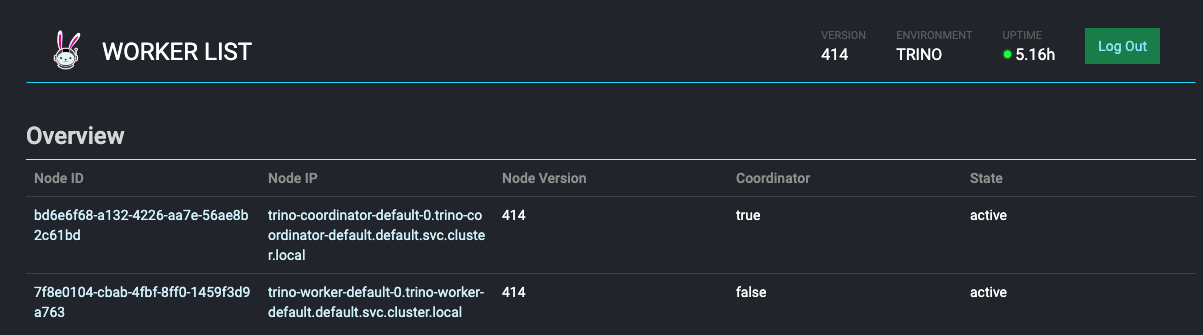

Trino 정보 확인
#
kubectl get svc,ep trino-coordinator
#
kubectl get job create-ny-taxi-data-table-in-trino -o yaml | kubectl neat | cat -l yaml
kubectl get trinocluster,trinocatalog
kubectl get trinocluster -o yaml | kubectl neat | cat -l yaml -p
kubectl get trinocatalog -o yaml | kubectl neat | cat -l yaml -p
...
spec:
connector: # hive, s3
hive:
metastore:
configMap: hive
s3:
reference: minio
...
#
kubectl get cm trino-coordinator-default -o yaml | kubectl neat | cat -l yaml
kubectl get cm trino-coordinator-default-catalog -o yaml | kubectl neat | cat -l yaml -p
...
data:
hive.properties: |
connector.name=hive
hive.metastore.uri=thrift\://hive-metastore-default-0.hive-metastore-default.default.svc.cluster.local\:9083
hive.s3.aws-access-key=${ENV\:CATALOG_HIVE_HIVE_S3_AWS_ACCESS_KEY}
hive.s3.aws-secret-key=${ENV\:CATALOG_HIVE_HIVE_S3_AWS_SECRET_KEY}
hive.s3.endpoint=http\://minio\:9000
hive.s3.path-style-access=true
hive.s3.ssl.enabled=false
hive.security=allow-all
...
kubectl get cm trino-worker-default -o yaml | kubectl neat | cat -l yaml
kubectl get cm trino-worker-default-catalog -o yaml | kubectl neat | cat -l yaml
kubectl get cm create-ny-taxi-data-table-in-trino-script -o yaml | kubectl neat | cat -l yaml
#
kubectl get secret trino-users -o yaml | kubectl neat | cat -l yaml
kubectl get secret trino-internal-secret -o yaml | kubectl neat | cat -l yaml
trino-operator를 통해서 trino worker 2대로 증설
# 오퍼레이터 로깅 수준을 높여보자..
kubectl logs -n stackable-operators -l app.kubernetes.io/instance=trino-operator -f
# trino worker 2대로 증설
kubectl get trinocluster trino -o json | cat -l json -p
kubectl patch trinocluster trino --type='json' -p='[{"op": "replace", "path": "/spec/workers/roleGroups/default/replicas", "value":2}]'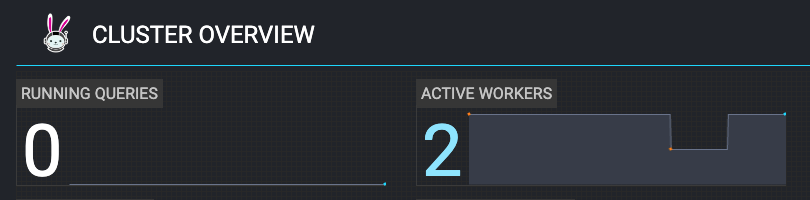
Superset Web Console 확인
- Trino Web console에 접속합니다.
- ENDPOINT 확인: stackablectl stacklet list | grep trino
- 초기 계정정보: admin / adminadmin
- SQL 쿼리 실행 및 대시보드 가능합니다.
- Dashboards" 탭에서 "Taxi data" 대시보드를 확인하고 연결된 Trino와 같이 확인합니다.
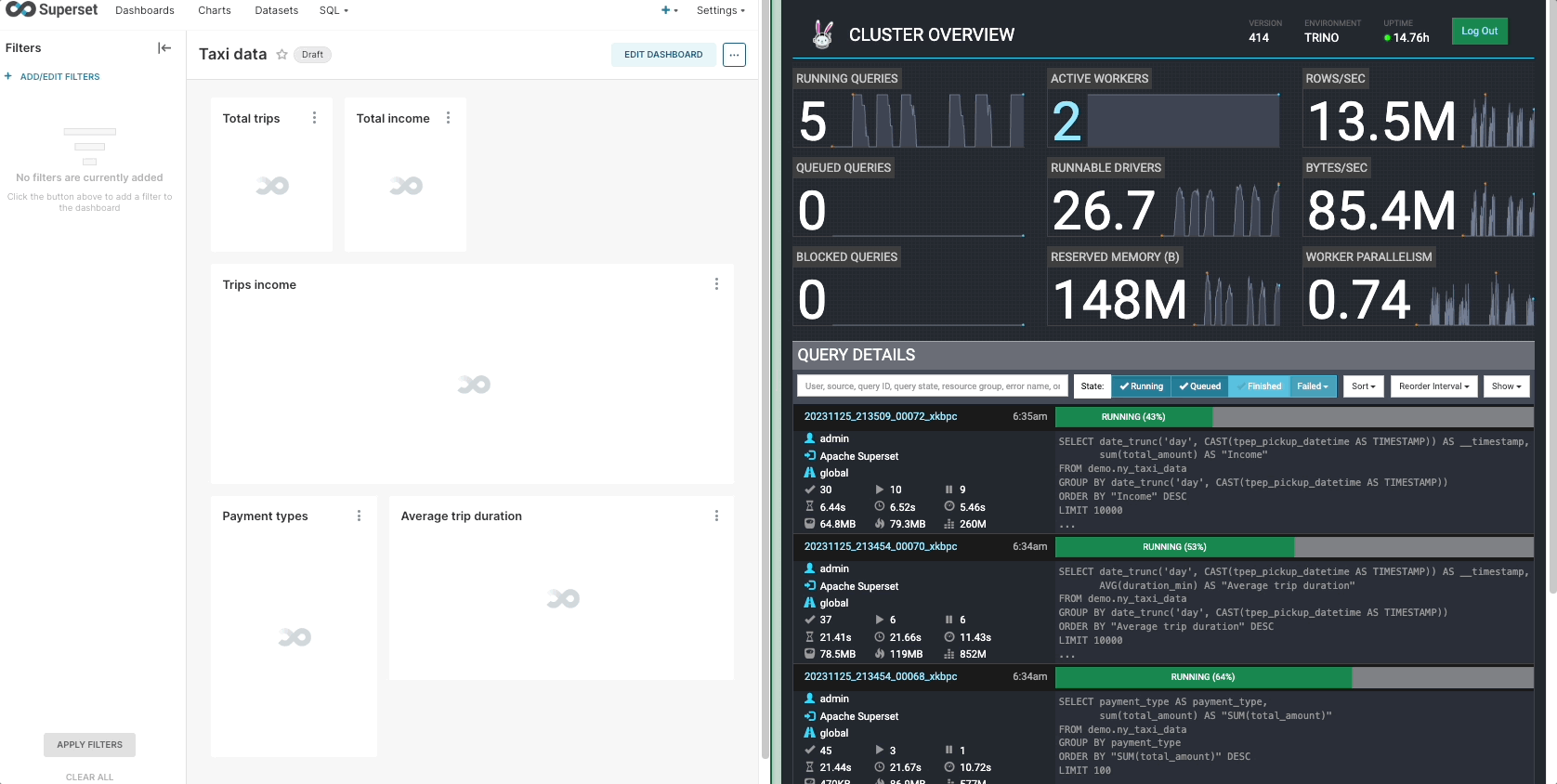

Demo 삭제
- 아쉽게도 stackablectl 명령어로 Demo Layer는 쉽게 설치할 수 있지만 삭제 시에는 수동으로 리소스들을 찾아 삭제해주어야 합니다.
- get-all(krew plugin)을 활용해 남은 리소스 확인합니다.
- stackable operator는 stackablectl 명령어를 통해 삭제를 지원한다.
#
kubectl delete supersetcluster,supersetdb superset
kubectl delete trinocluster trino && kubectl delete trinocatalog hive
kubectl delete hivecluster hive
kubectl delete s3connection minio
kubectl delete opacluster opa
#
helm uninstall postgresql-superset
helm uninstall postgresql-hive
helm uninstall minio
#
kubectl delete job --all
kubectl delete pvc --all
#
kubectl delete cm create-ny-taxi-data-table-in-trino-script setup-superset-script trino-opa-bundle
kubectl delete secret minio-s3-credentials secret-provisioner-tls-ca superset-credentials superset-mapbox-api-key trino-users
kubectl delete sa superset-sa
# operator 삭제
stackablectl operator uninstall superset trino hive secret opa commons
# 남은 리소스 확인
kubectl get-all -n stackable-operators
Stackable Operator
- Stackable Operator를 통해 지원하는 릴리즈를 손쉽게 배포합니다.
- zookeeper, kafka, nifi
Operator 설치
# [터미널1] 모니터링
watch -d "kubectl get pod -n stackable-operators"
# [터미널2] 설치
stackablectl release list
stackablectl release install -i commons -i secret -i zookeeper -i kafka -i nifi 23.7
[INFO ] Installing release 23.7
[INFO ] Installing commons operator in version 23.7.0
[INFO ] Installing kafka operator in version 23.7.0
[INFO ] Installing nifi operator in version 23.7.0
[INFO ] Installing secret operator in version 23.7.0
[INFO ] Installing zookeeper operator in version 23.7.0
# 설치 확인
helm list -n stackable-operators
stackablectl operator installed
kubectl get crd | grep stackable.tech
kubectl get pod
Apache ZooKeeper 클러스터
Apache ZooKeeper는 분산 시스템의 구성 관리 및 조정(coordination)을 담당하는 오픈 소스 프레임워크입니다.
설치
kubectl apply -f - <<EOF
---
apiVersion: zookeeper.stackable.tech/v1alpha1
kind: ZookeeperCluster
metadata:
name: simple-zk
spec:
image:
productVersion: "3.8.1"
stackableVersion: "23.7"
clusterConfig:
tls:
serverSecretClass: null
servers:
roleGroups:
primary:
replicas: 1
config:
myidOffset: 10
---
apiVersion: zookeeper.stackable.tech/v1alpha1
kind: ZookeeperZnode
metadata:
name: simple-zk-znode
spec:
clusterRef:
name: simple-zk
EOF설치 확인
# 설치 확인
kubectl get zookeepercluster,zookeeperznode
kubectl get pod,svc,ep,pvc -l app.kubernetes.io/instance=simple-zk
kubectl describe pod -l app.kubernetes.io/instance=simple-zk
# 실시간 로그 확인
kubectl logs -l app.kubernetes.io/instance=simple-zk -c zookeeper -f
Apache Kafka Cluster
안정적이고 확장 가능한 데이터 통신을 지원하는 대규모의 실시간 데이터 스트리밍 및 메시지 큐 시스템
설치
kubectl apply -f - <<EOF
---
apiVersion: kafka.stackable.tech/v1alpha1
kind: KafkaCluster
metadata:
name: simple-kafka
spec:
image:
productVersion: "3.4.0"
stackableVersion: "23.7"
clusterConfig:
zookeeperConfigMapName: simple-kafka-znode
tls:
serverSecretClass: null
brokers:
roleGroups:
brokers:
replicas: 3
---
apiVersion: zookeeper.stackable.tech/v1alpha1
kind: ZookeeperZnode
metadata:
name: simple-kafka-znode
spec:
clusterRef:
name: simple-zk
namespace: default
EOF설치 확인
# 설치 확인
kubectl get kafkacluster,zookeeperznode
kubectl get pod,svc,ep,pvc -l app.kubernetes.io/instance=simple-kafka
kubectl describe pod -l app.kubernetes.io/instance=simple-kafka
# 실시간 로그 확인
kubectl logs -l app.kubernetes.io/instance=simple-kafka -c kafka -f
kafka UI
설치
#
helm repo add kafka-ui https://provectus.github.io/kafka-ui-charts
cat <<EOF > kafkaui-values.yml
yamlApplicationConfig:
kafka:
clusters:
- name: yaml
bootstrapServers: simple-kafka-broker-brokers:9092
auth:
type: disabled
management:
health:
ldap:
enabled: false
EOF
# 설치
helm install kafka-ui kafka-ui/kafka-ui -f kafkaui-values.yml
# 접속 확인
kubectl patch svc kafka-ui -p '{"spec":{"type":"LoadBalancer"}}'
kubectl annotate service kafka-ui "external-dns.alpha.kubernetes.io/hostname=kafka-ui.$MyDomain"
echo -e "kafka-ui Web URL = http://kafka-ui.$MyDomain"
설치 확인
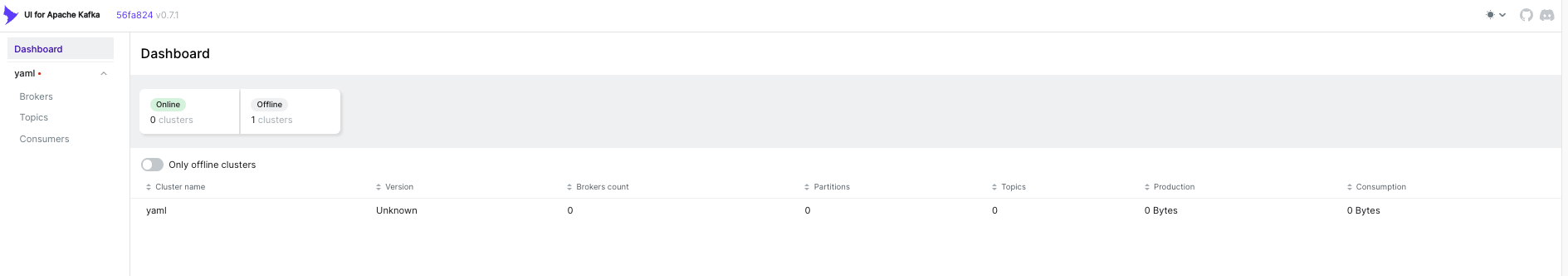
Apache NiFI
데이터 플로우를 자동화하고 관리하기 위한 오픈 소스 데이터 통합 도구로, 다양한 소스 및 대상 간에 데이터 이동 및 변환을 용이하게 처리합니다.
https://nifi.apache.org/docs.html
Apache NiFi Documentation
Copyright © 2023 The Apache Software Foundation, Licensed under the Apache License, Version 2.0. Apache, the Apache feather logo, NiFi, Apache NiFi and the project logo are trademarks of The Apache Software Foundation.
nifi.apache.org

설치
kubectl apply -f - <<EOF
---
apiVersion: zookeeper.stackable.tech/v1alpha1
kind: ZookeeperZnode
metadata:
name: simple-nifi-znode
spec:
clusterRef:
name: simple-zk
---
apiVersion: v1
kind: Secret
metadata:
name: nifi-admin-credentials-simple
stringData:
username: admin
password: AdminPassword
---
apiVersion: nifi.stackable.tech/v1alpha1
kind: NifiCluster
metadata:
name: simple-nifi
spec:
image:
productVersion: "1.21.0"
stackableVersion: "23.7"
clusterConfig:
listenerClass: external-unstable
zookeeperConfigMapName: simple-nifi-znode
authentication:
method:
singleUser:
adminCredentialsSecret: nifi-admin-credentials-simple
sensitiveProperties:
keySecret: nifi-sensitive-property-key
autoGenerate: true
nodes:
roleGroups:
default:
replicas: 1
EOF설치확인
# 설치 확인 : job 완료까지 다소 시간 소요됨
kubectl get nificluster,zookeeperznode
kubectl get pod,svc,ep,pvc,job -l app.kubernetes.io/instance=simple-nifi
kubectl describe job.batch/simple-nifi-create-reporting-task-1-21-0
kubectl describe pod -l app.kubernetes.io/instance=simple-nifi
...
Args:
/stackable/python/create_nifi_reporting_task.py -n https://simple-nifi.default.svc.cluster.local:8443/nifi-api -u "$(cat /stackable/adminuser/username | grep -oP '((cn|dn|uid)=\K[^,]+|.*)' | head -n 1)" -p "$(cat /stackable/adminuser/password)" -v 1.21.0 -m 8081 -c /stackable/cert/ca.crt
...
# 실시간 로그 확인
kubectl logs -l app.kubernetes.io/instance=simple-nifi -c nifi -f
Operator Relase 삭제
실습이 끝난 후, 설치한 릴리즈들을 모두 삭제합니다.
# 설치한 릴리즈 확인
stackablectl stacklet list
┌────────────┬──────────────────────────────────┬────────────┬─────────────────────────────────────┬─────────────────────────────────┐
│ PRODUCT ┆ NAME ┆ NAMESPACE ┆ ENDPOINTS ┆ CONDITIONS │
╞════════════╪══════════════════════════════════╪════════════╪═════════════════════════════════════╪═════════════════════════════════╡
│ kafka ┆ simple-kafka ┆ default ┆ metrics 3.35.25.225:32611 ┆ Available, Reconciling, Running │
│ ┆ ┆ ┆ kafka 3.35.25.225:32283 ┆ │
├╌╌╌╌╌╌╌╌╌╌╌╌┼╌╌╌╌╌╌╌╌╌╌╌╌╌╌╌╌╌╌╌╌╌╌╌╌╌╌╌╌╌╌╌╌╌╌┼╌╌╌╌╌╌╌╌╌╌╌╌┼╌╌╌╌╌╌╌╌╌╌╌╌╌╌╌╌╌╌╌╌╌╌╌╌╌╌╌╌╌╌╌╌╌╌╌╌╌┼╌╌╌╌╌╌╌╌╌╌╌╌╌╌╌╌╌╌╌╌╌╌╌╌╌╌╌╌╌╌╌╌╌┤
│ nifi ┆ simple-nifi ┆ default ┆ https https://43.202.112.25:32669 ┆ Available, Reconciling, Running │
├╌╌╌╌╌╌╌╌╌╌╌╌┼╌╌╌╌╌╌╌╌╌╌╌╌╌╌╌╌╌╌╌╌╌╌╌╌╌╌╌╌╌╌╌╌╌╌┼╌╌╌╌╌╌╌╌╌╌╌╌┼╌╌╌╌╌╌╌╌╌╌╌╌╌╌╌╌╌╌╌╌╌╌╌╌╌╌╌╌╌╌╌╌╌╌╌╌╌┼╌╌╌╌╌╌╌╌╌╌╌╌╌╌╌╌╌╌╌╌╌╌╌╌╌╌╌╌╌╌╌╌╌┤
│ zookeeper ┆ simple-zk ┆ default ┆ ┆ Available, Reconciling, Running │
├╌╌╌╌╌╌╌╌╌╌╌╌┼╌╌╌╌╌╌╌╌╌╌╌╌╌╌╌╌╌╌╌╌╌╌╌╌╌╌╌╌╌╌╌╌╌╌┼╌╌╌╌╌╌╌╌╌╌╌╌┼╌╌╌╌╌╌╌╌╌╌╌╌╌╌╌╌╌╌╌╌╌╌╌╌╌╌╌╌╌╌╌╌╌╌╌╌╌┼╌╌╌╌╌╌╌╌╌╌╌╌╌╌╌╌╌╌╌╌╌╌╌╌╌╌╌╌╌╌╌╌╌┤
│ grafana ┆ kube-prometheus-stack-grafana ┆ monitoring ┆ ┆ │
├╌╌╌╌╌╌╌╌╌╌╌╌┼╌╌╌╌╌╌╌╌╌╌╌╌╌╌╌╌╌╌╌╌╌╌╌╌╌╌╌╌╌╌╌╌╌╌┼╌╌╌╌╌╌╌╌╌╌╌╌┼╌╌╌╌╌╌╌╌╌╌╌╌╌╌╌╌╌╌╌╌╌╌╌╌╌╌╌╌╌╌╌╌╌╌╌╌╌┼╌╌╌╌╌╌╌╌╌╌╌╌╌╌╌╌╌╌╌╌╌╌╌╌╌╌╌╌╌╌╌╌╌┤
│ prometheus ┆ kube-prometheus-stack-prometheus ┆ monitoring ┆ ┆ │
└────────────┴──────────────────────────────────┴────────────┴─────────────────────────────────────┴─────────────────────────────────┘
# Apache NiFi 삭제
kubectl delete nificluster simple-nifi && kubectl delete zookeeperznode simple-nifi-znode
# kafka-ui 삭제
helm uninstall kafka-ui
# Apache kafka 삭제
kubectl delete kafkacluster simple-kafka && kubectl delete zookeeperznode simple-kafka-znode
# Apache ZooKeeper 삭제
kubectl delete zookeepercluster simple-zk && kubectl delete zookeeperznode simple-zk-znode
# secret, pvc 삭제
kubectl delete secret nifi-admin-credentials-simple nifi-sensitive-property-key secret-provisioner-tls-ca
kubectl delete pvc --all
# operator 삭제
stackablectl operator uninstall nifi kafka zookeeper secret commons
# 남은 리소스 확인
kubectl get-all -n stackable-operators'Kubernetes > Database Operator' 카테고리의 다른 글
| 쿠버네티스 데이터베이스 오퍼레이터 스터디 2기(DOIK2) 마치며 (2) | 2023.11.28 |
|---|---|
| Kafka Operator(Strimzi) - DOIK2_5주차 (0) | 2023.11.19 |
| MongoDB Operator - Percona Operator for MongoDB(PSMDB) - DOIK 4주차 (4) | 2023.11.12 |
| PostgreSQL Operator - CloudNative PostgreSQL - DOIK2_3주차 (1) | 2023.11.05 |
| 쿠버네티스 MySQL InnoDB Cluster - DOIK2_2주차 2 (2) | 2023.10.28 |
